.jpg)
Skyy Rider Institution, being the leading skill development center for engineering students in the country has brought you this workshop which aims to share the advanced technologies among the youth.
Session Pitch:
The SOLIDWORKS Weldments tool can be used to create 3D structures using components with multiple profiles with a variety of end-conditions, within a single multi-body Part File. Since any closed profile can be used, this tool is not limited to welded metal applications. Weldments can be used for anything from machine frames and railings to picnic tables and garden sheds.
This workshop will help students to know the SOLIDWORKS Weldments and its important in future..
NOTE: This certificate workshop is free. A certificate will be given to each participant at the conclusion of the course.
The workshop is specially learn from experts to give you one-stop solutions to learn everything.
You will get the certificate after completion of workshop. Enhance your portfolio with the certificate.
Such Workshop & industry certifications help a student to enhance their portfolio for core sector jobs or top university admit
Our programs are most affordable to help everyone pursue their desired course without worrying about cost.
Students will learn the following during the workshop:
→ Introduction to Steady state Thermals
→ Introduction to Meshing
→ Know about different types of heat Transfers
→ Live demonstration of Convection and Radiation Analysis
All the participants who have registered and attended the whole workshop would avail of this certificate. Participants have to generate the certificate for themselves from our website only after 3 hours of completion of the session. *Note- You can only generate the certificate if you have registered for this workshop and have attended the same.

The trainer is highly skilled & well-versed in the field of Design Sector. He carries a wide-ranging experience of 2 years of experience as a trainer at Skyy Rider.
Students need to follow the following steps to register for the program Successfully.
♦ Registration: Students need to provide their right information to register for the workshop by clicking the register button.
*Note: Students who have not registered for the workshop can not join the live session.
♦ Joining the Live Session: Students have to visit the same page to join the workshop before 30 mins of commencement of the same. To join the workshop, students need to provide their registered mobile number and email address to log in.
*Note: Students who have not registered can not join the live session.
♦ Certification Process: After completion of the workshop students have to proceed with the certification process. They have to submit feedback of the workshop and then can download the certificate.
*Note: Students can download the certificate after 3 hours of completion of the workshop.
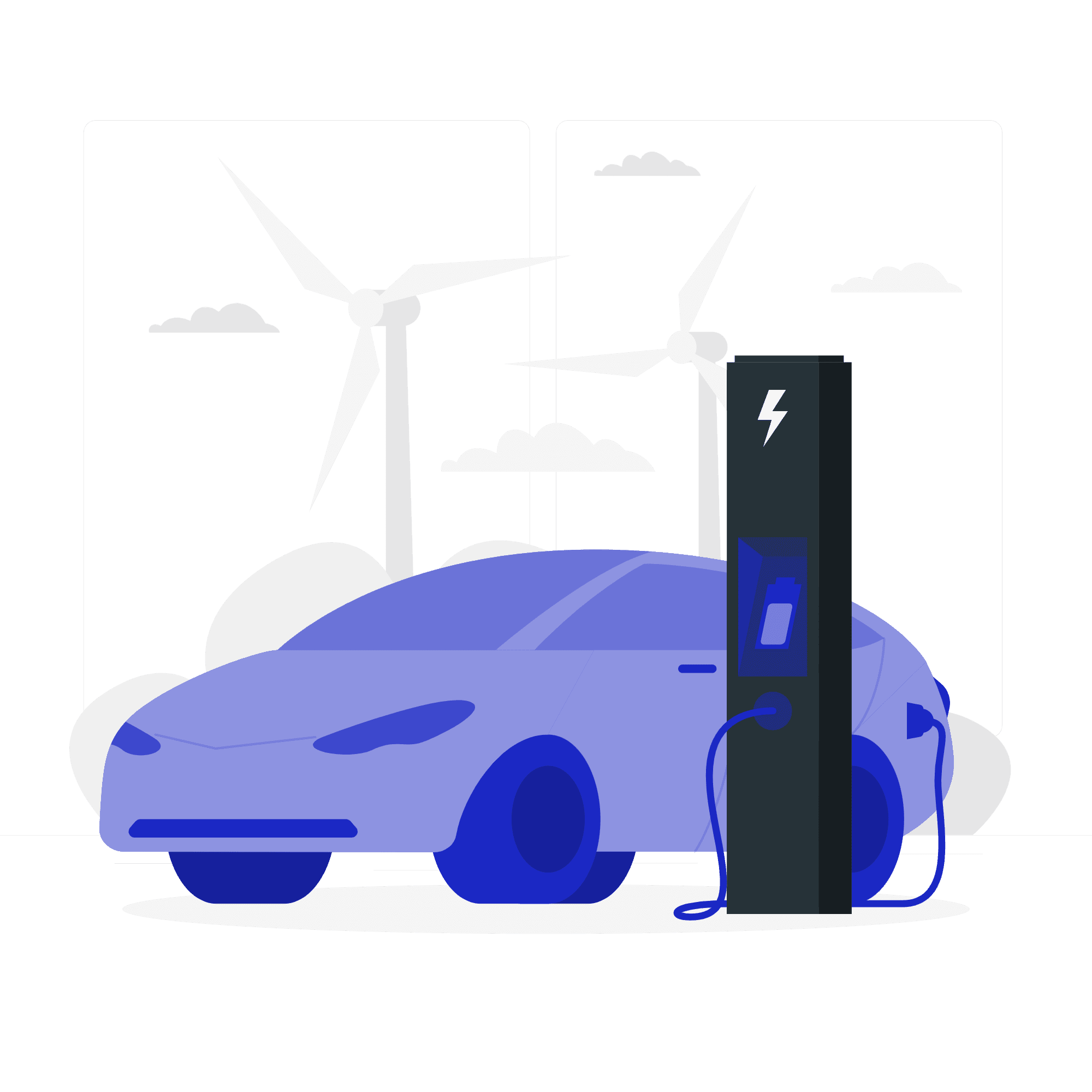
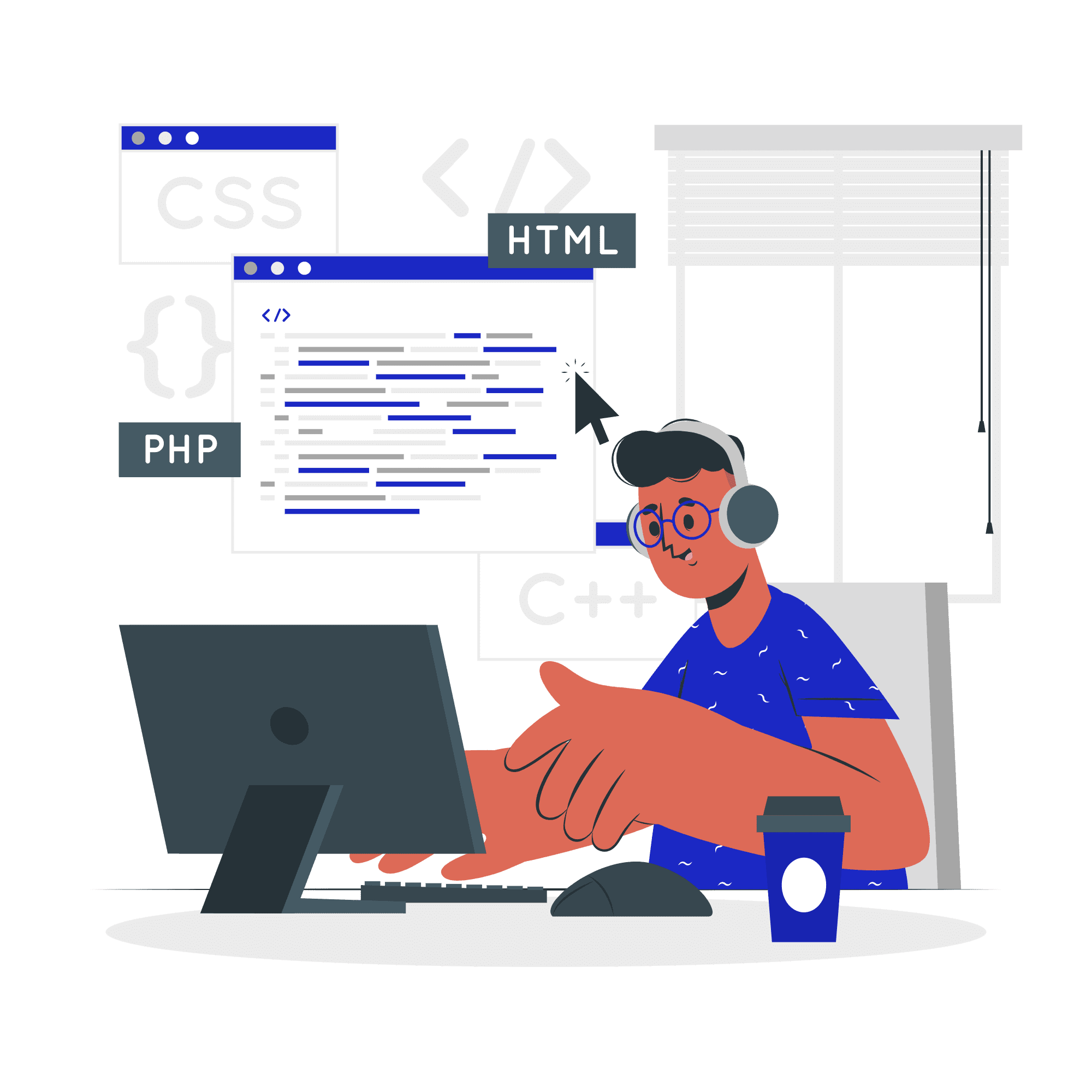
You have successfully validated your account. Click on Join Now to join the live workshop. Join Live Class
You have not attended the live class. So we can't provide you certificate! Please register for the next workshop and attend the live class to get a certificate. Thank You !
